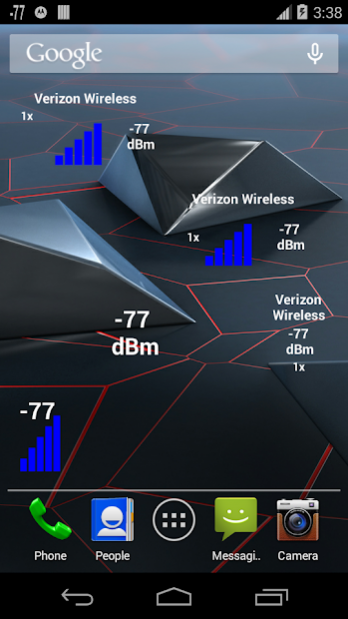Signal Notification
Paid Version
Publisher Description
Tired of your built-in signal bars reading full when they really are not?
Now you can put the real signal strength at your finger tips in your status bar or use one of our great home screen signal strength widgets.
This app offers you the ability to put your signal strength dBm level in your status bar.
We offer multiple color choices to display your signal dBm level in the status bar.
We have also included 5 home screen signal widgets.
The first is a text only widget that is available in any text color you choose.
The second is a text only widget with network information included. Available in same color as first widget.
The third is a signal bar widget that includes the text value.
Signal bar widget contains 7 bars.
Full 7 bars = signal strength greater than -60 dBm.
6 bars between -60 and -70 dBm
5 bars between -70 and -80 dBm
4 bars between -80 and -90 dBm
3 bars between -90 and -100 dBm
2 bars between -100 and -110 dBm
1 bar between -110 and -120 dBm
no signal icon at -120 dBm
Signal bar widget text color can also be changed to the color of your choice.
Signal bars can be set from your choice of several different colors.
The fourth widget is a wide version of the bars widget that adds the carrier name, and network type. This widget and the bars widget share color settings.
The fifth widget is the same as the wide version but adds arrows for data send and receive.
****Please try the free version and verify that it works before purchase. We would like to eliminate all negative comments and ratings due to issues beyond our control.****
Please email us for feature requests. We will try to implement as many suggestions as possible to make this app the best.
Opt-In to our Beta releases at: https://play.google.com/apps/testing/com.logicmonkey.signalnotify
About Signal Notification
Signal Notification is a paid app for Android published in the System Maintenance list of apps, part of System Utilities.
The company that develops Signal Notification is LogicMonkey. The latest version released by its developer is 1.0. This app was rated by 1 users of our site and has an average rating of 4.0.
To install Signal Notification on your Android device, just click the green Continue To App button above to start the installation process. The app is listed on our website since 2019-10-14 and was downloaded 23 times. We have already checked if the download link is safe, however for your own protection we recommend that you scan the downloaded app with your antivirus. Your antivirus may detect the Signal Notification as malware as malware if the download link to com.logicmonkey.signalnotify is broken.
How to install Signal Notification on your Android device:
- Click on the Continue To App button on our website. This will redirect you to Google Play.
- Once the Signal Notification is shown in the Google Play listing of your Android device, you can start its download and installation. Tap on the Install button located below the search bar and to the right of the app icon.
- A pop-up window with the permissions required by Signal Notification will be shown. Click on Accept to continue the process.
- Signal Notification will be downloaded onto your device, displaying a progress. Once the download completes, the installation will start and you'll get a notification after the installation is finished.